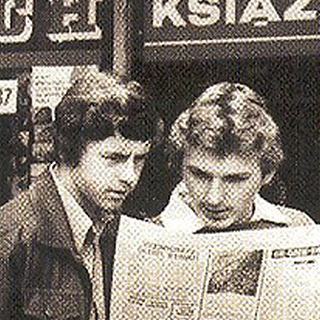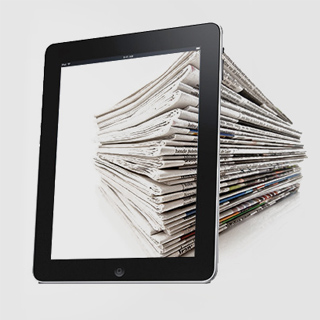- Home page >
- Cookies Policy
Cookies Policy
How cookies are used on Ruch’s website
The ruch.com.pl website and other sites in the *.ruch.com.pl domain use cookie files in order to store anonymous information about our users.
This serves the purpose of ensuring that our services provided to the users are of top quality as well as helping us to improve the functionality of the site.
The purpose of saving cookies and reading the information they contain.
The cookies used in our sites are saved in the memory of the devices which connect with our site so that we can read the information contained in such cookies at a later time.
We use this information, depending on what function it serves, in order to:
- maintain the user session, thanks to which you can move around our site as a logged user
- preserve the contents of the shopping basket and enable us to fulfil your order
- adjust the appearance and behaviour of the pages to your personal preferences
- analyse the traffic on the site and develop the functions improving your user experience
Some cookies are made available to our partners, among other things, for the purpose of fulfilling orders, preparing statistics and advertising.
Permission to store cookies and access information they contain.
Storing cookies and accessing information they contain requires your permission. You may give such permission by means of the settings of the software running on the device you use. An Internet browser is one kind of such software. Most often the software used for browsing the Internet (browser) permits storing cookies on the device by default, therefore we suggest that you check the settings of your browser. Information about a change in such settings is presented below.
Cookie Management
Users themselves can define the conditions of storage or gaining access to information saved in cookies by changing the settings concerning the saving of cookies on their devices, in the settings of the web browser used.
Below, you will find some tips concerning how to change the settings related to saving cookies in the most popular web browsers.
Mozilla Firefox
Select Options from the Tools menu, then open the Privacy tab. There, you can disable the saving of cookies altogether or delete specific cookies.
Google Chrome
Select Tools from the menu in the top right-hand corner of the browser’s window, then click “Clear browsing data”. You can delete all the cookies there and also – by clicking “More information” – move to the help page where you will find out how to access the advanced settings of cookie files.
Internet Explorer
Select Internet Options from the Tools menu, then open the Privacy tab. You can also set conditions for individual websites by clicking the Site button.
Opera
Open Opera’s menu and click Settings, then “Clear browsing data” …
There, you can delete cookies and access specific settings by clicking “Manage cookies” …
Apple Safari
Select Preferences from Safari’s menu, then open the Privacy tab, where you can manage cookies.
Mobile devices
Every model of a device (e.g. phone, tablet) may have the cookies management settings located somewhere else. Therefore we suggest that you read the privacy options in the user’s manual of the device.